Jon is the director of our Bureau Report Automation Service. With almost 25 years of experience in the market research industry and a specialist in our report automation software, Jon and his team manage projects of any size for agencies or end clients all over the world.
Away from the office, Jon can be found taking the work stress out on the pads at a local boxing gym. Out of the ring, Jon enjoys spending time with family and his favourite smoky whisky.
Mastering PowerPoint Automation in Market Research
The Market Research Industry is well-versed in using PowerPoint for reporting. Researchers are adept at managing its occasional quirks and capable of effectively accomplishing tasks. With over 15 years of experience, our Bureau Reporting Team have been actively automating PowerPoint reports. Regardless of how complex the request, we have consistently found solutions within the PowerPoint feature set, to meet our client’s requirements.
While PowerPoint remains the most common reporting format that we automate, we have seen over the last few years more request for Google Slide. While it seems that agencies are still predominantly using PowerPoint, Google does creep in as a requirement, usually due to a client request. These end client sites will often be a Google Suite site and therefore the requirements for the deliverable would be Google Slides. With this being a client driven request knowledge of Google Slides may be limited and not at the level of PowerPoint. There is an expectation for Google to behave and do what is possible in PowerPoint, but this isn’t always the case and it will take time to get used to. We will often be asked if we can automate in PowerPoint and save the file in Google… unfortunately this isn’t possible as charts will save down as images.
Bureau Automation
In the E-Tabs Bureau, we have successfully automated several large complex Google Slide templates and I wanted to share some of what we have learnt along the way. I hope this will be helpful to new users to Google Slides.
Below are key lessons and common queries we’ve learnt while successfully automating large, complex Google Slides projects.

Collaboration:
One major benefit is collaboration. Google Slides allows easy sharing, live co-editing and smooth communication across teams. This makes the early planning and design stages faster, and supports more efficient preparation for Google Slides Automation workflows.

Formatting:
Finding things will obviously take time as with learning any new tool. In Market Research Reports, we tend to use a lot of charts, in Google these actually ‘live’ in Google Sheets and are inserted into the Google Slide template. You will need to get used to where best to format a chart, resizing in the Slides template can lead to distortions and resizing in the Sheets can impact how it looks on the slide.
This reminds me of the early days of Graph in PowerPoint. You may find you are initially doing a lot of trial and error as you build. Having more than one screen will be a big help as chart edits will be in a different window, working on a laptop at the formatting stage can be additionally challenging.

Some of the finer formatting can be difficult to get right, especially with tables with many rows. You have control of the line spacing but sometimes it doesn’t allow you to compact a row further.
You will find yourself doing a lot of zooming in and out to see the detail. Becareful when zooming in that you are within the google slide, as sometimes it will zoom in for the webpage and not google slides.
Sharing and Ownership:
As mentioned above, Google Slides is great for collaboration, but sharing a presentation with external clients or colleagues will need permissions and can mean continuous access requests. One must bear in mind that ownership of a template remains with the creator and can’t be transferred to other external users.
Copying Elements:
I am used to copying charts or parts of an old presentation to create a new template, or taking parts of a deliverable deck and creating a summary report. Yet, for some reason, with Google, charts all remain connected. So, if you copy and paste a chart in Slides, a change in one chart will impact any linked copies. If you want to copy a chart you need to make a copy in Sheets and insert it into the Slides. This will also happen if you copy a presentation, it will always impact the original version.
As part of our automation process we have developed a tool that will create a ‘deep copy’ of the object allowing for copy and paste of charts, slides and presentations.

Speed:
Beyond the initial learning curve of using a new tool, I’ve found that creating charts and slides in Google Slides is generally slower. Even with multiple screens, formatting often involves more trial and error, and once you get a chart looking right, duplicating it isn’t as quick or intuitive as in PowerPoint.
Because Google Slides is web-based, there are also performance considerations. Tasks like building automation and processing updates take longer, and we’ve noticed that during peak usage times, things can noticeably slow down, especially when running scripts or automations within a deck. It’s important to account for this and allow extra time in your workflow..
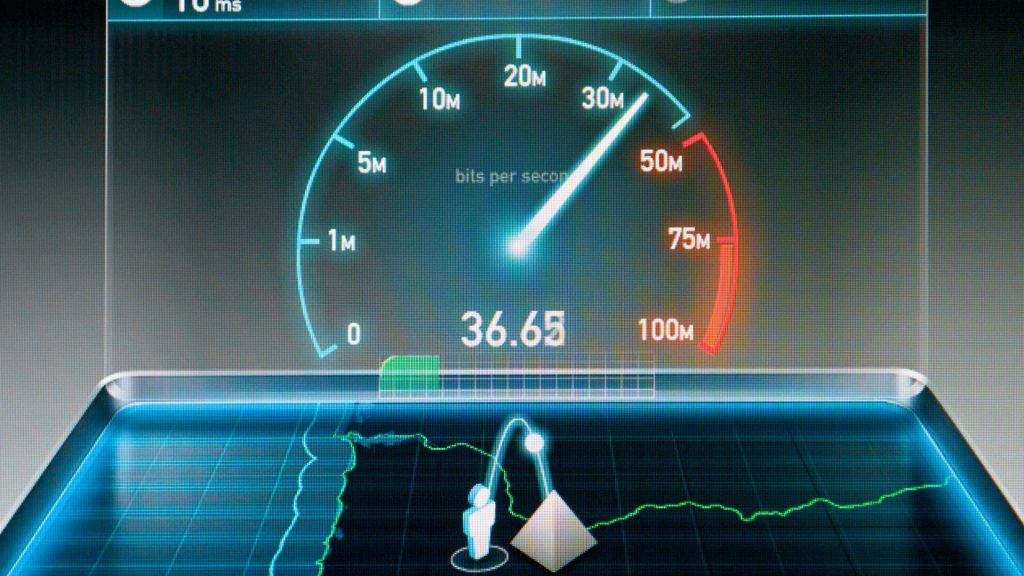
To Sum This Up:
Google Slides is becoming increasingly common in reporting and if you want to work with some clients, you need to get on board. But, it comes with its own learning curve and a very different workflow to PowerPoint. While it offers excellent collaboration benefits, its quirks, formatting nuances and performance limitations mean that teams must rethink how they plan, design and build their deliverables. The key is to approach Google Slides as its own platform, not a substitute for PowerPoint.
Our Bureau team has spent the last couple of years working on these challenges, developing tools, techniques and automation solutions that allow us to deliver even the most complex Google Slides reports with accuracy, efficiency and consistency. As Google continues to evolve, we will continue refining our processes and expanding our automation capabilities to ensure our clients can report confidently, no matter which platform they choose.
Updates:
Google is constantly evolving. Features update rapidly and sometimes unexpectedly. If you rely on Google Slides Automation, it is important to regularly check for changes in behaviour, formatting, or scripting functions. This can be a benefit as well as there may be frequent new features. Also being online perhaps Google Slides will be first to adopt more AI solutions.
I hope this has provided some help… if you have any questions or suggestion on working with google slides I’d love to hear from you. Im still learning too!
My comments here are purely based on the need to use PowerPoint or Slides for specific Market Research style reports which typically contain detailed branding, a mix of charts and tables as well as some text-based content. It’s more a report than a presentation so can be data content-heavy with strict design requirements analysis and decision-making rather than data entry. It’s a robust solution for any organisation looking to enhance productivity and deliver high-quality presentations with minimal effort.


